Consultation, loans, photocopying Economics and Management Library (BEC)
- Information about collections, reservations and loan renewals: bec@unive.it, tel. +39 041 234 8763
- Periodical service: periodicibec@unive.it, tel. +39 041 234 7613 / 8713
- Purchase proposals: acquistibec@unive.it, 041 234 8715 / 7457
- Consultation of books and periodicals in repository: bec@unive.it, tel. +39 041 234 8763
Consultation
If you need to consult a book or paper journal, check the availability and the shelf-mark of books and journals by consulting the catalogues.
Books and journals on open shelves
You can pick up directly books and journals placed on open shelves: the map of the collections-shelfmarks can help you.
Books and journals in repositories
If you want request the items in repository:
- fill in the form Depot Request
- send it to bec@unive.it or hand it in to the Reception and Information Service on the ground floor
You can pick up the requested items from Monday to Saturday every 2 hours from 9.30 am to 7.30 pm.
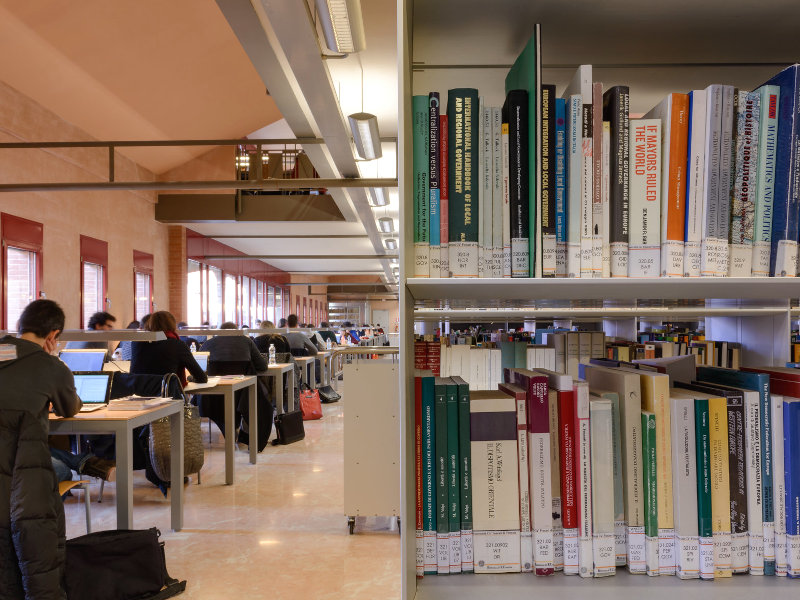
Documents not held in Ca' Foscari University of Venice libraries can be requested by means of interlibrary loan or document delivery; alternatively, they can be offered for purchase. In both cases, the request must be sent via the MOBI application [ITA].
For more information see the Interlibrary loan and document delivery page.
Electronic resources
Students, teachers, researchers and workers can consult the electronic resources with restricted access, subscribed by the University Library System (SBA). You can access databases, electronic periodicals and e-books:
- from the University network (library workstations, cable and Wi-Fi connections)
- remotely (from home or in any case outside of the Ca' Foscari network) using the University login credentials through VPN or IDEM GARR. If this is your first time connecting, please consult the Remote access to electronic resources page.
Loans and return
You can borrow and return books during opening hours
- at the lending point
- using the self-borrowing station located on the ground floor, next to the reception desk.
The number of books that can be borrowed at one time is stated in the Service Charter and depends on the category:
| Type of users | No. of books per library | Duration of initial loan | Permitted renewals |
|---|---|---|---|
| Ca' Foscari University of Venice students and graduates of the University up to 6 months after graduation | 5 | 30 days | 1 |
| Professors (including lecturers), researchers, research fellows, PhD and Master's students, language assistants (CELs), honorary fellows, technical and administrative staff | 10 | 90 days | 1 |
| Inter-university PhD students, Alumni, holders of agreements with the University | 10 | 30 days | 1 |
| Erasmus or Harvard Summer School students, VEA hub members, non-university members | 2 | 30 days | 0 |
For more information on the availability and location of resources, please consult the cerCa' portal.
Loan renewal
Unless the volume has been reserved by another user, the borrowing period of a book can be renewed for one time only from the 5th day before its expiry date, only for the categories of users who are entitled to it.
The renewal can be made online by logging into the personal area (Il mio spazio/My Space) from the catalogue page, clicking on the My library account button at the top right of the page, or by contacting the lending library's lending service. Renewal from the catalogue is only possible if:
- the loan has not expired
- the volume has not been reserved by another user
- the limit of renewals granted has not already been reached
Reservation
A book that is already on loan can be reserved by another user: this way, the person making the reservation ensures that the book will be reserved for them for a few days when it is returned.
When the book is returned from the loan, the user will receive an email notification at their institutional address.
Reservations can be made in one of the following ways:
- in person at the library
- by telephone
- via e-mail
- online by accessing your personal area (My Space) from the catalogue page, by clicking on My library account button in the top right-hand corner.
| Catalogue guide [ITA] | 1.62 M |
Printing, copying and scanning
There are multifunction printers in the library for photocopying, printing and scanning. You can only use this service if you have a CartaConto Ca' Foscari (the red University badge), or a ucf.xxx card.
Access the application https://apps.unive.it/biblio/fotocopie using the University's credentials and you can:
- check your remaining credit
- view your list of prints and copies
- recharge the membership card via PagoPA
- check the status of payments
- send files to printers via webprint application.

Scans
Scans are free and you can send the files by email. To scan it is not necessary to have credit on the card.
Photocopies and prints
The cost €0.06 per page; only mono prints in A4 format are available. You do not have to activate the CartaConto as a credit card to print or photocopy. The withdraw is not taken from the credit card but from the amount amount recharged via PagoPA.
To print from library computers:
- connect to the webprint.unive.it page
- select the KyoceraEq6 printer
You can also print from your mobile device (pc or smartphone) only from the University network, via eduroam or via VPN.
For more information on printing, photocopying and scanning, please refer to the page on Multifunction printers.
Provisions on photocopying
Volumes may be photocopied for personal and study use only, in compliance with current copyright legislation (no more than 15% of each volume or issue of a periodical may be photocopied, with the exclusion of works no longer included in the publishing catalogues).
Volumes in a poor state of preservation that could therefore be damaged cannot be photocopied.
Last update: 18/12/2025